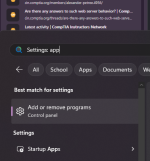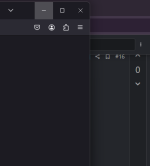Hello CINners,
Got a question for the Windows 10 Elite!
When I power-up my computer, or wake it up from sleep mode, I will often times see
a couple (anywhere from 2 to 4) of Firefox processes running in Task Manager. Now,
the processes don't run indefinitely, and no actual browser is opened. However, just
the running of those Firefox processes consumes vital resources (CPU and Memory)
for the duration that they do run.
My question: Why do those Firefox processes launch automatically like that? If you do
know the why, are you able to guide me on how to prevent this from happening?
Remember, this is a question for the Windows 10 Elite, not the petite (i.e. neophytes or
casual users)!!!
Many thanks CINners.
Got a question for the Windows 10 Elite!
When I power-up my computer, or wake it up from sleep mode, I will often times see
a couple (anywhere from 2 to 4) of Firefox processes running in Task Manager. Now,
the processes don't run indefinitely, and no actual browser is opened. However, just
the running of those Firefox processes consumes vital resources (CPU and Memory)
for the duration that they do run.
My question: Why do those Firefox processes launch automatically like that? If you do
know the why, are you able to guide me on how to prevent this from happening?
Remember, this is a question for the Windows 10 Elite, not the petite (i.e. neophytes or
casual users)!!!
Many thanks CINners.