Hello CINners,
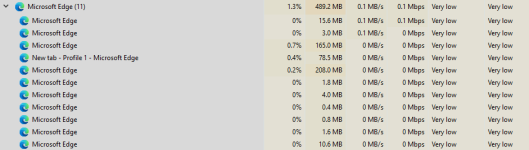
When I launch one of my web browsers (Edge, Chrome, Firefox), there's always
multiple browser processes that are running - even though I only have one tab
open on the web browser. Why do I see these multiple browser processes in
Task Manager, when I only have a single tab open in my browser? I've never
understood this - and I don't recall ever being educated on this. I did say I don't
recall
I promise, I have ONLY one tab open!!!!
Thanks CINners!
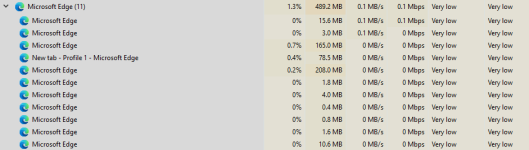
When I launch one of my web browsers (Edge, Chrome, Firefox), there's always
multiple browser processes that are running - even though I only have one tab
open on the web browser. Why do I see these multiple browser processes in
Task Manager, when I only have a single tab open in my browser? I've never
understood this - and I don't recall ever being educated on this. I did say I don't
recall
I promise, I have ONLY one tab open!!!!
Thanks CINners!
Last edited:
