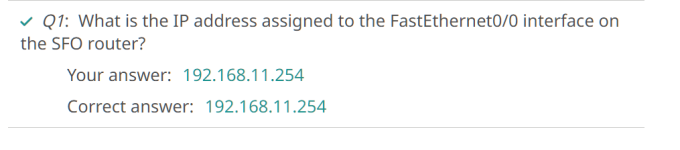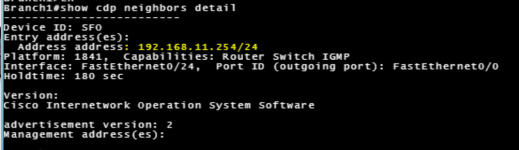Just sharing this seemingly disconnected instruction and question in the 5.6.11 Lab: Configure Switch IP Settings - CLI
The instruction says to find the IP address assigned to F0/0 of the SFO router. (ok, i understand the task)
The task says, use "show cdp neighbors detail" (eh?)
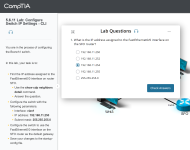
If you follow the instructions, you'll get this:

If you are a Cisco instructor, you would know that the better command to use is "show ip interface brief"
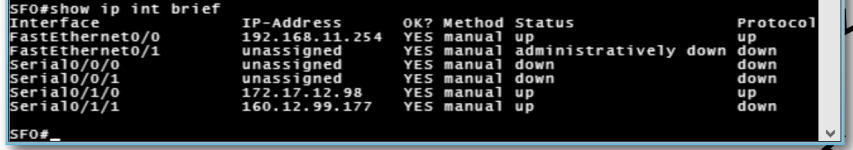
Fortunately, my class knows Cisco configuration.
But I'm sharing this with everyone as we find the instruction abit lost in answering the question.
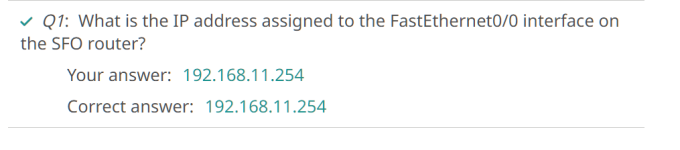
The instruction says to find the IP address assigned to F0/0 of the SFO router. (ok, i understand the task)
The task says, use "show cdp neighbors detail" (eh?)
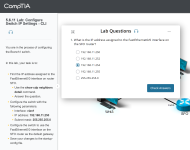
If you follow the instructions, you'll get this:

If you are a Cisco instructor, you would know that the better command to use is "show ip interface brief"
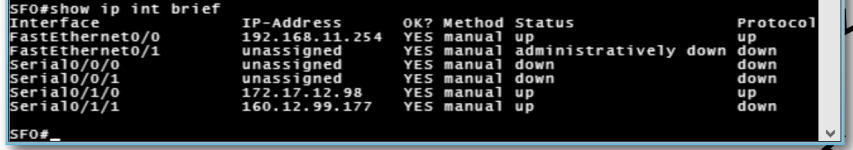
Fortunately, my class knows Cisco configuration.
But I'm sharing this with everyone as we find the instruction abit lost in answering the question.