any reason N10-009 Slides 99% word and no picture and graphic ?
Very boring....hope can enhance!
Very boring....hope can enhance!
This is not true it has enough picturesany reason N10-009 Slides 99% word and no picture and graphic ?
Very boring....hope can enhance!
Hello Peter, You make a solid point. Producing a presentation ahead of the launch creates a challenge doesn't it? Much effort is required for including pictures and graphics for commercial use, including permissions and that the platforms used to create same are commercially licensed. CompTIA's reach is global, which includes compliance with a variety of laws.any reason N10-009 Slides 99% word and no picture and graphic ?
Very boring....hope can enhance!
@Stephen Schneiter that you for clear explanation.Yes, I agree slides can be dry! @LynW brings up a good point about the use of graphics. CompTIA provides the basic slide deck with the main teaching points. Some folks have commented that there are too many slides. You have the ability to change the slides, add slides, remove slides or edit them as you see fit. You have a starting point and the ability to change the slide deck to meet your teaching style, pacing, and content you want to cover.
I like to add some graphics that work for me, some that I think add context to the text. Others do not; it is a personal choice. Every instructor has a unique style for content delivery.
@Stephen Schneiter you have given clear explanation about the graphics slides.Yes, I agree slides can be dry! @LynW brings up a good point about the use of graphics. CompTIA provides the basic slide deck with the main teaching points. Some folks have commented that there are too many slides. You have the ability to change the slides, add slides, remove slides or edit them as you see fit. You have a starting point and the ability to change the slide deck to meet your teaching style, pacing, and content you want to cover.
I like to add some graphics that work for me, some that I think add context to the text. Others do not; it is a personal choice. Every instructor has a unique style for content delivery.
Hello Peter, You make a solid point. Producing a presentation ahead of the launch creates a challenge doesn't it? Much effort is required for including pictures and graphics for commercial use, including permissions and that the platforms used to create same are commercially licensed. CompTIA's reach is global, which includes compliance with a variety of laws.
However the primary purpose of slides is in classroom use. Since these aren't intended for marketing or as the primary means of teaching, I can see value in simplicity. They are used to enhance my hands-on and experience-sharing. My students like them as a study guide for the keywords, concepts and objectives. I encourage use for review after I've taught a subject. I like slides to have just enough information, then if they still don't have a firm grasp of the material, to follow through with more in-depth research and to ask questions in class.
And to dog pile onto what @LynW and @Stephen Schneiter have said...Yes, I agree slides can be dry! @LynW brings up a good point about the use of graphics. CompTIA provides the basic slide deck with the main teaching points. Some folks have commented that there are too many slides. You have the ability to change the slides, add slides, remove slides or edit them as you see fit. You have a starting point and the ability to change the slide deck to meet your teaching style, pacing, and content you want to cover.
I like to add some graphics that work for me, some that I think add context to the text. Others do not; it is a personal choice. Every instructor has a unique style for content delivery.
I always check if images are licensed for public use and can be modified and used commercially.We cannot ignore issues related to copyright. Not every graphic or image is easy to create and copying them from other sources (without permission) is also not legal. Maybe we can use generative AI to help us... &;-D
That's a key perspective, because we get so wrapped up in making presos that we think should impact our students by just seeing them that we forget that they can never replace what we bring.Thanks @Rick Butler for saying, the speaker is the "star of the show."
Sorry to ask, but where to find them yet? i do not see the Instrutor Manual / slides in Testout.. only the student view to the course...any reason N10-009 Slides 99% word and no picture and graphic ?
Very boring....hope can enhance!
Hello @Michael Schmitz The slides have been included in the Train the Trainer sessions - the email reminders have the"Join the Event" button and the on-demand version is in the same place. Once you have entered the On24 training session - choose the paperclip button on the features bar - each session has the slides covered in that session (10 in all). Choose Today's slides to download.Sorry to ask, but where to find them yet? i do not see the Instrutor Manual / slides in Testout.. only the student view to the course...
Yes the is well explain by @Michael SchmitzHello @Michael Schmitz The slides have been included in the Train the Trainer sessions - the email reminders have the"Join the Event" button and the on-demand version is in the same place. Once you have entered the On24 training session - choose the paperclip button on the features bar - each session has the slides covered in that session (10 in all). Choose Today's slides to download.
Hello Lyn,Hello @Michael Schmitz The slides have been included in the Train the Trainer sessions - the email reminders have the"Join the Event" button and the on-demand version is in the same place. Once you have entered the On24 training session - choose the paperclip button on the features bar - each session has the slides covered in that session (10 in all). Choose Today's slides to download.
As I understand, the TestOut Version for the TTT was supplied as a class - the instructor version is requested from your CompTIA representative. I have an instructor version with the slides again in the Resources tab, and will be found under PowerPoints.Hello Lyn,
thank you for your answer. I know where to find the Slides for the TTT. I did ask where to find the official Course Slides. I did not see them in our TestOut Subscription (as it was available in other TTT before). So did i miss the Link, or are they are not there ?
My Question is still open.
Michael
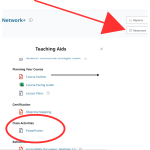
If I understood correctly, the slides in the TTT course that we just completed are the same ones in the CertMaster Perform (Testout) course. @Stephen Schneiter asked Don about it in class three or four and Don said he was using the same slides. Unless I'm missing something.I should have also noted that you may be able toView attachment 1840 request instructor access when first logging in to TestOut
Hi EveryoneIf I understood correctly, the slides in the TTT course that we just completed are the same ones in the CertMaster Perform (Testout) course. @Stephen Schneiter asked Don about it in class three or four and Don said he was using the same slides. Unless I'm missing something.
Have a great weekend.
Patrick.
Okay it is well understoodHi Everyone
All the slides used for the Network+ TTT Series are the same ones provided by CompTIA, However the only exception is the slides I added with additional questions or games.
