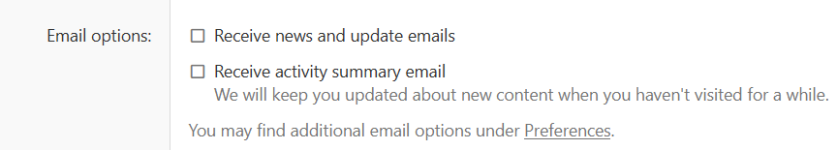My company has changed its name, and as a result my email address has changed. When I attempt to edit my email address by clicking the "Change" button under "Account Details", I get a message that says changes were saved, but am offered no opportunity to actually edit the address. I am somewhat concerned that I will no longer receive notifications surrounding TTT sessions or other correspondence once my company mothballs the old email domain.
I have attempted to ask a number of the different Sysadmins on here, to no avail. Hoping posting here will make it more likely my request will be seen by the right person.
Thanks in advance!
Also still anxiously awaiting my DataSys+ voucher, but that's a different conversation!
I have attempted to ask a number of the different Sysadmins on here, to no avail. Hoping posting here will make it more likely my request will be seen by the right person.
Thanks in advance!
Also still anxiously awaiting my DataSys+ voucher, but that's a different conversation!