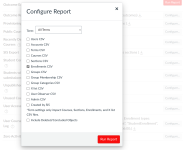Hello,
I’ve created a new Canvas course for the 1200 series and would like to know if there’s a way to smoothly migrate students from my existing 1100 series course while preserving their progress in the new shell.
Has anyone successfully done this before, or is there a recommended method to handle this type of transition?
Thank you!
I’ve created a new Canvas course for the 1200 series and would like to know if there’s a way to smoothly migrate students from my existing 1100 series course while preserving their progress in the new shell.
Has anyone successfully done this before, or is there a recommended method to handle this type of transition?
Thank you!