Happy Friday everyone! Great answers/responses shared by our CIN members this week, thank you to those who participated!
Our question this week is focused on the benefits of the "Lessons" Tab in CertMaster Learn. Have a great weekend!?
Question:
In CertMaster Learn, how can the Student/Learner use the "Lessons" tab to their benefit?
Answer:
The Lesson’s Tab has loads of benefits including the ability to view and rank confidence levels and allowing Students to make customizations within their course.
View and Rank Confidence levels:
The Table of Contents provides users to see an overview of how they ranked their confidence levels so far in the course. The Table of Contents can be filtered by specific Confidence Levels, lessons, or student customization.

The Lesson’s Tab has another section named “Confidence Levels” that shows the students their Lessons categorized specifically by their confidence levels.
There are 3 Confidence levels: High, Medium, and Low Confidence. Categories are chosen by the Student as they progress through the course. Students must rank their confidence levels before continuing through the lesson.
These Confidence Levels allow the Student to see where they ranked their confidence levels throughout their learning and to see areas that may require more studying.
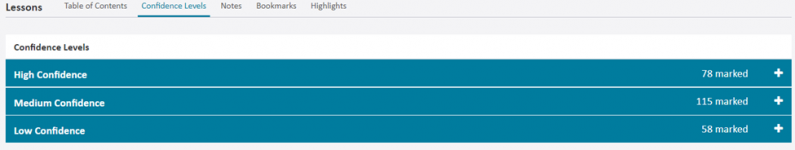
Student Customization:
Students can also customize their course lessons by use of Notes, Bookmarks, and Highlights. Notes are personalized by the student and will be specific to the current lesson page the note was made. Bookmarks will save a specific lesson page for later use. Highlights are important sections of text that can be found at a later time.
All these customizations can be found using the Notes, Bookmarks, and Highlights categories at the top of the page.
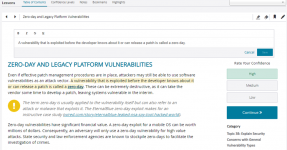
These are just some of the benefits that CertMaster Learn has to offer. What other benefits have you found using the platform?
Our question this week is focused on the benefits of the "Lessons" Tab in CertMaster Learn. Have a great weekend!?
Question:
In CertMaster Learn, how can the Student/Learner use the "Lessons" tab to their benefit?
Answer:
The Lesson’s Tab has loads of benefits including the ability to view and rank confidence levels and allowing Students to make customizations within their course.
View and Rank Confidence levels:
The Table of Contents provides users to see an overview of how they ranked their confidence levels so far in the course. The Table of Contents can be filtered by specific Confidence Levels, lessons, or student customization.

The Lesson’s Tab has another section named “Confidence Levels” that shows the students their Lessons categorized specifically by their confidence levels.
There are 3 Confidence levels: High, Medium, and Low Confidence. Categories are chosen by the Student as they progress through the course. Students must rank their confidence levels before continuing through the lesson.
These Confidence Levels allow the Student to see where they ranked their confidence levels throughout their learning and to see areas that may require more studying.
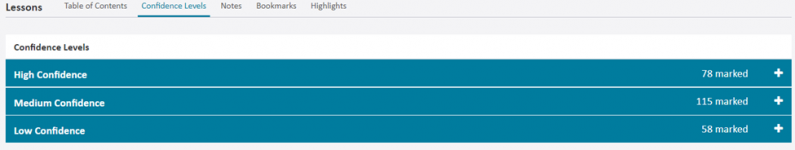
Student Customization:
Students can also customize their course lessons by use of Notes, Bookmarks, and Highlights. Notes are personalized by the student and will be specific to the current lesson page the note was made. Bookmarks will save a specific lesson page for later use. Highlights are important sections of text that can be found at a later time.
All these customizations can be found using the Notes, Bookmarks, and Highlights categories at the top of the page.
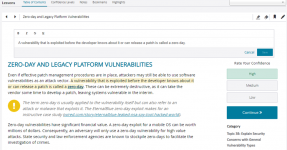
These are just some of the benefits that CertMaster Learn has to offer. What other benefits have you found using the platform?
