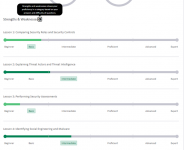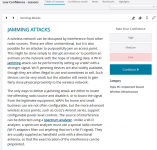Question of the Week #14 – Answer
Question of the Week:
What are YOU doing today or what CAN you do to put your students in the best position to pass the certification exam?
Thank you again for the great discussion this week! If you missed Monday's post, I recommend that you read it. We read about the 70-20-10 rule used with our CertMaster Labs, the importance of Labs and Practice Questions, and of course, about being an encourager for those students that want to become certified!
Last week we provided a glance into our 3 platforms CertMaster Learn, CertMaster Labs, and CertMaster Practice. We will dive into more detail below sharing 1-2 ways that you can zero in on specific data!
CertMaster Learn is home to the Boost Dashboard which shares a lot of great reporting from the student’s journey through their course. We will take a closer look at the Strengths & Weaknesses and Confidence Levels.
The Strengths & Weaknesses Tab gauges a student’s skill level in each major lesson category based on their practice question results and the difficulty of questions they have already answered. These are then ranked for each student by lesson, and on a range from “Beginner” to “Expert.”
These Strengths and Weaknesses can be seen by both Instructors and Supervisors on a Student Level reporting (specific student) or a Group Level reporting (average of all students in the group).


The Confidence Levels also play a great part in self-evaluation for the students and instructors. These confidence levels are required to move forward through each page of a lesson in CertMaster Learn.
As a student learns a page of content, they must rank themselves on “how confident” they are on that page. These rankings are from Low, Medium, and High Confidence. Confidence is a self-reported method of categorizing what a student thinks they need work on.
Student’s confidence levels are automatically sorted and can be viewed from the “Lessons” Tab > “Confidence Level”. Students can utilize this page to then focus just on the topics where they feel they need more study (i.e., Low Confidence topics). Clicking on a topic will take the student directly to the lesson the topic was taught.
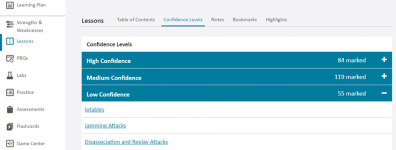
Instructors/Supervisors do have visibility of a Students Confidence Breakdowns in the Boost Dashboard categorized by lesson.
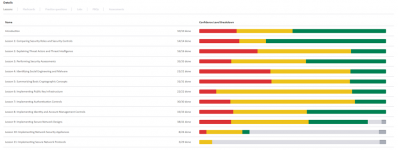
__________________________________________________________________________________________________________________________________________________________________________
CertMaster Labs is another great tool for students, especially when separating the learning into two different Lab styles. Going through our Virtual labs, like our newest CertMaster A+ labs, it starts students off with walking through the Assisted Labs and then let’s students do it all on their own with Applied Labs.
Assisted Labs are great for students to help them understand the different scenarios and guides them through actions learned through their course. For some students they have never completed the Lab actions prior to taking your course. For these students, they can be guided through the lab step-by-step until they feel comfortable in the environment and comfortable doing similar scenarios by themselves.

Applied Labs is where students will “apply” what they have learned from their course lessons and previous assisted labs. Working through a scenario, students will have less guidance and must complete the correct actions and answer the Final Lab Questions.
The more comfortable Students are within the Applied Labs the better position to passing the certification exam!
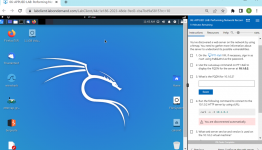
The CertMaster Learn + Labs Integrated Product allows the Students to Launch these labs directly from the CertMaster Learn platform giving students access directly from their Learning Dashboard, and Instructors the reporting for the Labs in the Boost Dashboard!
__________________________________________________________________________________________________________________________________________________________________________
CertMaster Practice breaks down course objectives into modules for the Learners. Learners can retake these modules as much as they would like by utilizing the “Smart Refresh” and “Full Refresh.” Smart Refresh allows students to take the module but ONLY show the questions they previously got incorrect.
Full Refresh allows students to take the entire module over again.
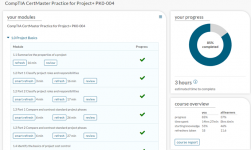
Practice Tests are another great CertMaster Practice tool students can use to put themselves in a better position. Practice tests can be taken as many times by the students, and Instructors have the reporting to show each attempted grade. The reporting in CertMaster Practice is very in depth for its Tests and modules.
Looking at the reporting of a CertMaster Practice test below the Learner can review all questions asked accompanied by the solutions for each. The Learner can also see which topics they need to focus their studies on and launch the module directly from the results page.

Because of the larger bank of questions, Learners will be getting different questions each time they take the test. This is why it is recommended that Learners receive a 90% on 3 practice tests in a row to be in a better position.
These are all great CertMaster solution tools to get your students into the best position, but they aren’t ALL of. If you have any tips or ways YOU are doing things today, feel free to share below.
Have a great weekend!
Question of the Week:
What are YOU doing today or what CAN you do to put your students in the best position to pass the certification exam?
Thank you again for the great discussion this week! If you missed Monday's post, I recommend that you read it. We read about the 70-20-10 rule used with our CertMaster Labs, the importance of Labs and Practice Questions, and of course, about being an encourager for those students that want to become certified!
Last week we provided a glance into our 3 platforms CertMaster Learn, CertMaster Labs, and CertMaster Practice. We will dive into more detail below sharing 1-2 ways that you can zero in on specific data!
CertMaster Learn is home to the Boost Dashboard which shares a lot of great reporting from the student’s journey through their course. We will take a closer look at the Strengths & Weaknesses and Confidence Levels.
The Strengths & Weaknesses Tab gauges a student’s skill level in each major lesson category based on their practice question results and the difficulty of questions they have already answered. These are then ranked for each student by lesson, and on a range from “Beginner” to “Expert.”
These Strengths and Weaknesses can be seen by both Instructors and Supervisors on a Student Level reporting (specific student) or a Group Level reporting (average of all students in the group).


The Confidence Levels also play a great part in self-evaluation for the students and instructors. These confidence levels are required to move forward through each page of a lesson in CertMaster Learn.
As a student learns a page of content, they must rank themselves on “how confident” they are on that page. These rankings are from Low, Medium, and High Confidence. Confidence is a self-reported method of categorizing what a student thinks they need work on.
Student’s confidence levels are automatically sorted and can be viewed from the “Lessons” Tab > “Confidence Level”. Students can utilize this page to then focus just on the topics where they feel they need more study (i.e., Low Confidence topics). Clicking on a topic will take the student directly to the lesson the topic was taught.
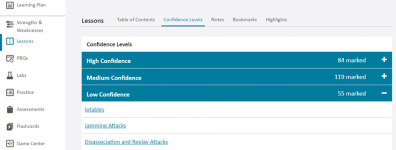
Instructors/Supervisors do have visibility of a Students Confidence Breakdowns in the Boost Dashboard categorized by lesson.
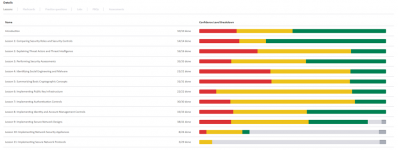
__________________________________________________________________________________________________________________________________________________________________________
CertMaster Labs is another great tool for students, especially when separating the learning into two different Lab styles. Going through our Virtual labs, like our newest CertMaster A+ labs, it starts students off with walking through the Assisted Labs and then let’s students do it all on their own with Applied Labs.
Assisted Labs are great for students to help them understand the different scenarios and guides them through actions learned through their course. For some students they have never completed the Lab actions prior to taking your course. For these students, they can be guided through the lab step-by-step until they feel comfortable in the environment and comfortable doing similar scenarios by themselves.

Applied Labs is where students will “apply” what they have learned from their course lessons and previous assisted labs. Working through a scenario, students will have less guidance and must complete the correct actions and answer the Final Lab Questions.
The more comfortable Students are within the Applied Labs the better position to passing the certification exam!
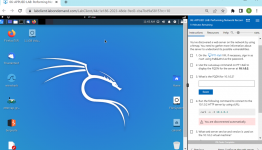
The CertMaster Learn + Labs Integrated Product allows the Students to Launch these labs directly from the CertMaster Learn platform giving students access directly from their Learning Dashboard, and Instructors the reporting for the Labs in the Boost Dashboard!
__________________________________________________________________________________________________________________________________________________________________________
CertMaster Practice breaks down course objectives into modules for the Learners. Learners can retake these modules as much as they would like by utilizing the “Smart Refresh” and “Full Refresh.” Smart Refresh allows students to take the module but ONLY show the questions they previously got incorrect.
Full Refresh allows students to take the entire module over again.
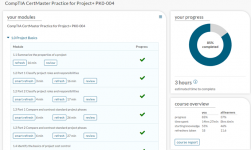
Practice Tests are another great CertMaster Practice tool students can use to put themselves in a better position. Practice tests can be taken as many times by the students, and Instructors have the reporting to show each attempted grade. The reporting in CertMaster Practice is very in depth for its Tests and modules.
Looking at the reporting of a CertMaster Practice test below the Learner can review all questions asked accompanied by the solutions for each. The Learner can also see which topics they need to focus their studies on and launch the module directly from the results page.

Because of the larger bank of questions, Learners will be getting different questions each time they take the test. This is why it is recommended that Learners receive a 90% on 3 practice tests in a row to be in a better position.
These are all great CertMaster solution tools to get your students into the best position, but they aren’t ALL of. If you have any tips or ways YOU are doing things today, feel free to share below.
Have a great weekend!