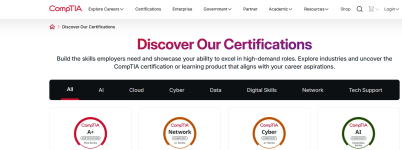CompTIA launched its new website and e-commerce store on Tuesday this week. I have seen a few questions about the site and making purchases.
There have been a number of videos created to help users walk through several areas of the new website.
The topics for these videos include:
Please note that this currently just affects U.S. customers. The International store will be launching a little later this year. If you are having issues trying to place an order, you need to reach out to your account representative. I hope these videos will be able to answer some questions and are helpful.
Thank you,
Stephen
There have been a number of videos created to help users walk through several areas of the new website.
The topics for these videos include:
- New Account Creation:
- Student Account Creation with SheerID callout:
- CompTIA Central:
- Navigating Purchasing:
- B2B Customer Profile Set-up (Tax exempt, W-9, Line of credit):
Please note that this currently just affects U.S. customers. The International store will be launching a little later this year. If you are having issues trying to place an order, you need to reach out to your account representative. I hope these videos will be able to answer some questions and are helpful.
Thank you,
Stephen