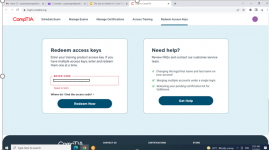Hi All,
I have just tried to redeem the Access Code for A+ Core 1 and do successfully. You can try with those steps:
Step 1: Login into the main account with https://login.comptia.org
Step 2: Scroll down and input the access code (from Mr. Stephen) into the Redeem Access keys and press Redeeem Now
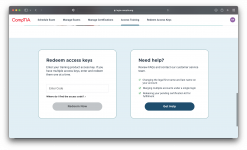
Step 3: Wait the system to process and press Access new my training button to access the course.
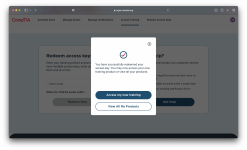
Step 4: Let's go with the course

I have just tried to redeem the Access Code for A+ Core 1 and do successfully. You can try with those steps:
Step 1: Login into the main account with https://login.comptia.org
Step 2: Scroll down and input the access code (from Mr. Stephen) into the Redeem Access keys and press Redeeem Now
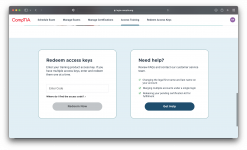
Step 3: Wait the system to process and press Access new my training button to access the course.
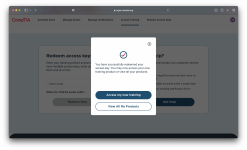
Step 4: Let's go with the course