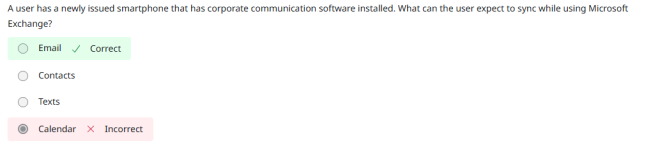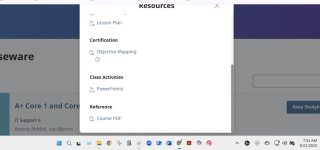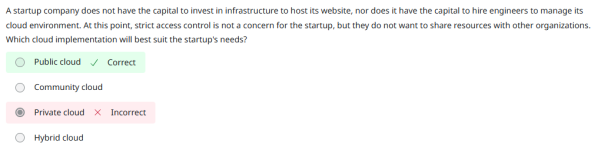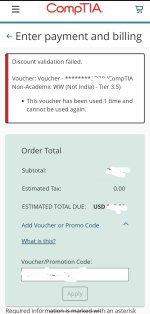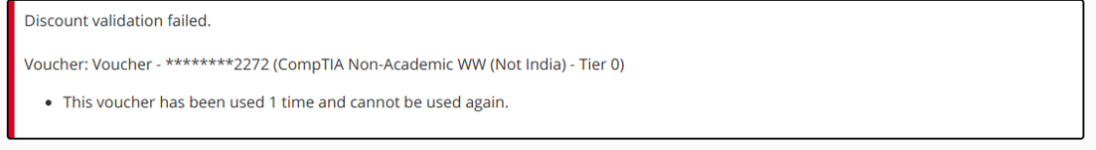-
Solved
New link to the CompTIA IT Certifications Roadmap
- Certifications
- 5 Replies
Hi everyone
Until last month, the link to the CompTIA IT Certifications Roadmap below worked very well. I always used this in CompTIA Data+ classes to encourage my students to go further for professional development:

 partners.comptia.org
partners.comptia.org
I navigated to this link today and it takes me to this page:

 www.comptia.org
www.comptia.org
Has the IT certification roadmap been hosted somewhere else or has it been removed altogether? It was a very useful resource.
Regards
Chintan Patel
South Africa
Until last month, the link to the CompTIA IT Certifications Roadmap below worked very well. I always used this in CompTIA Data+ classes to encourage my students to go further for professional development:

Partner Resources
I navigated to this link today and it takes me to this page:

Partner Resources
Has the IT certification roadmap been hosted somewhere else or has it been removed altogether? It was a very useful resource.
Regards
Chintan Patel
South Africa