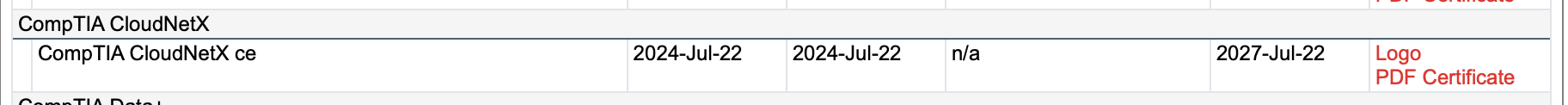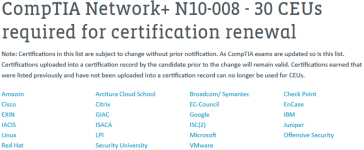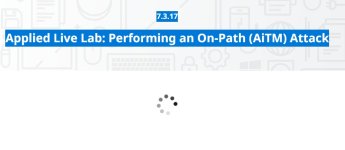-
Question
PDF Files for A+ and Security+ Course Outlines?
- Instructor Toolbox
- 7 Replies
Hi All,
Are there any PDF Files containing the course outlines for A+ (both cores) and Security+? I've tried searching the web and the best that I could get were the Exam Objectives Mapping PDF Files. I don't have a particular need to know where each topic in the exam can be found in the courseware material, but getting an official document of the table of contents (just the table of contents) would suffice. Does such a document exist?
Thanks
Are there any PDF Files containing the course outlines for A+ (both cores) and Security+? I've tried searching the web and the best that I could get were the Exam Objectives Mapping PDF Files. I don't have a particular need to know where each topic in the exam can be found in the courseware material, but getting an official document of the table of contents (just the table of contents) would suffice. Does such a document exist?
Thanks